|
Replace Dialog
|
By clicking "Replace", "Replace by selected records", "Replace by script", "Replace by template" user will be brought to this dialog:
There are 4 Pages and a Frame in the Dialog:
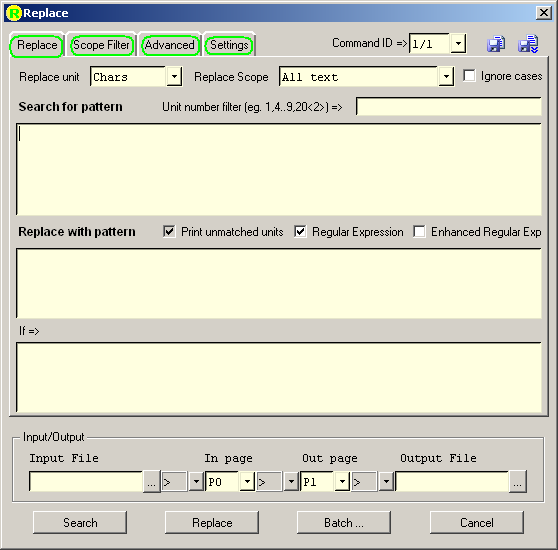
Replace Page:
Filter 1 -- Text Pattern Filter,
Filter 2 -- Unit Number Filter,
Filter 3 -- Match Condition Filter,
Print unmatched units Flag and Syntax of Search Pattern(Enhanced Regular Expression)
Scope_Filter Page:
Filter 4 -- Line Pattern Filter,
Filter 5 -- Line Number Filter,
Filter 6 -- Paragraph Pattern Filter,
Filter 7 -- Paragraph Number Filter
Advanced Page:
Insert begin and end text and Run user specified begin and match commands
Settings Page:
Including following 4 parts
1. Word/Paragraph delimiter settings
2. File splitting/backup settings
3. File input/output encoding settings
4. Unix format flag setting
User can make settings in global Settings->Settings menu, and can change the settings for each individual replacement here.
Please refer global settings part: Settings for replace
Input_Output Frame:
Operation Stream(Input->Page_In->Page_Out->Output) and Input/Output file name control