|
4. Replacing text in a file
|
Steps:
1. Clear All Pages in last steps.(Can skip this step)
2. Click "Replace" button 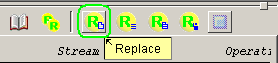
3. Enter Text in "Search for Pattern" and "Replace with Pattern" window.
4. Enter file name in the "Input File" field and "Output File" field, if they are the same, the original file will be overwritten.
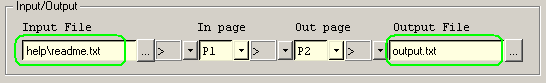
5. Click "Replace"
After above, you will find:
1. "Input File" will be loaded to "Input page" automatically.
2. After replace, the result is written to "Output page".
3. The Text in "Output page" will be written to "Output File".
4. A record is shown in "Real Time" Window, have following stream "Input File > Input Page > Output Page > Output File"
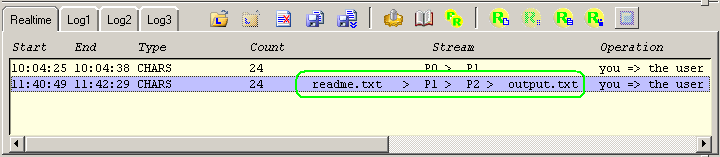
5. The change details is in the bottom window, "Change" page.
To learn more about stream, see Operation Stream(Input->Page_In->Page_Out->Output)